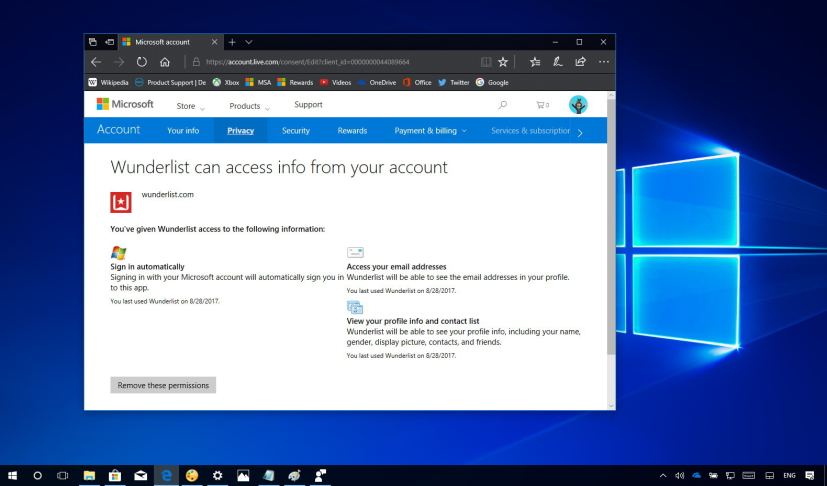On Windows 10, when you install a new app or signup for a new service and you use your Microsoft account, you must also authorize the app or service to access some of your personal information. For example, if you still using the to-do list app/service Wunderlist, the permissions you’re allowing the app to access, includes your email address, profile information, such as your name, gender, display picture, contacts, and friends.
If you’re proactively using the app, it might be alright to let it access your info to improve your experience. However, if you stop using the app, the permissions will continue to be available allowing the app to keep accessing your information, which is never clear how companies handle that information.
In this guide, you’ll learn the steps to block a Windows 10 app or service you signed up using your Microsoft account from accessing your personal information.
How to remove app access to your personal info
-
Open the Security tab on your Microsoft account.
-
Click the Edit link for the app you want.
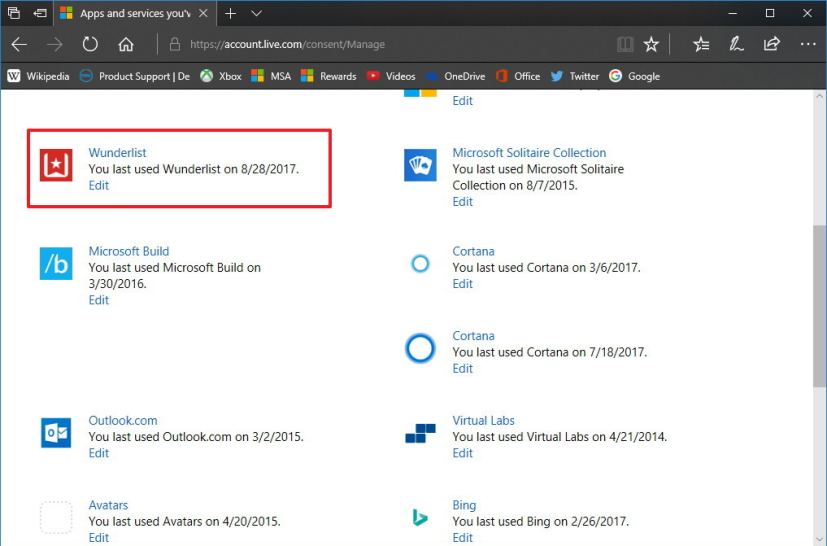
Apps and services you’ve given access -
Click the Remove these permissions button.
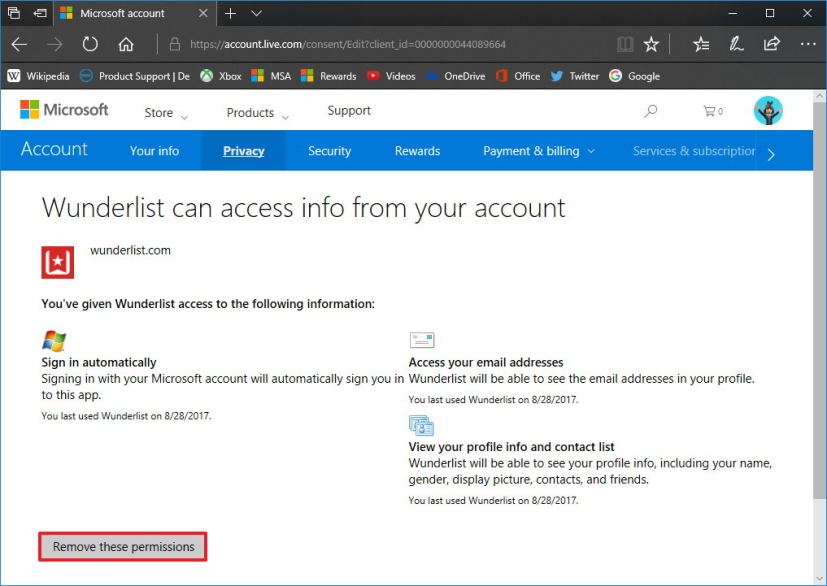
Remove app permissions
Once you’ve completed the steps, the app will no longer access to your information. Just remember that when you reinstall the app or signup to the service again, you’ll need to once again allow it to access to your info to use the product.